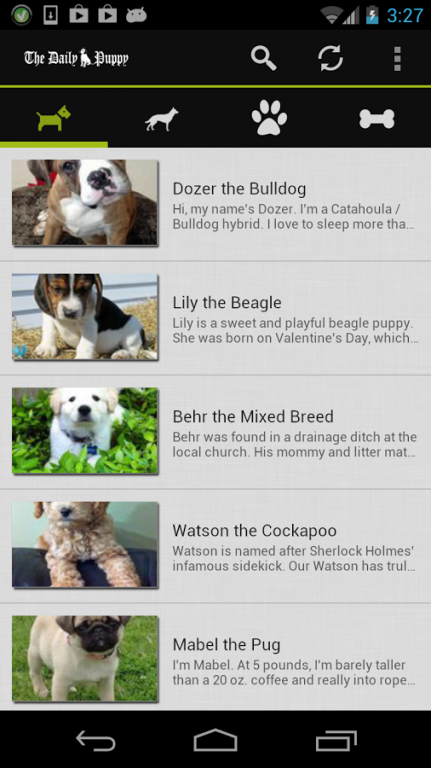The Daily Puppy 1.2
Free Version
Publisher Description
The cutest puppy pictures every day. Ever wanted to take a Labrador Retriever on the go? Now you can! Puppy up your Android. You too can have the new adorable puppy, every day, with the touch of a button. The Daily Puppy application allows you to check out the cutest featured Puppies and Grown-Up Puppies on a regular basis.
Looking for a specific breed? Can't get enough of those adorable pups? Now you can scroll through previously featured puppies and dogs along with specific breeds and random puppy pictures.
The new Daily Puppy application also includes the ability to email an adorable Puppy to a friend, share a Puppy on Facebook or Twitter!
If you would like to see your dog on this application, please visit http://www.dailypuppy.com, and register to become a member. Additional dailypuppy.com features include puppy profiles, videos, forums, blogs and much more! Register today and your puppy could be the next featured dog!
Please note: Pulling hi-resolution puppies across the network is hard work. 3G and above or WiFi is recommended. Users not on a 3G and above or WiFi network may experience delays while pictures are downloaded.
Remember to log into your SessionM account to save rewards points.
For any questions or help with the application, please email contactus@dailypuppy.com.
About The Daily Puppy
The Daily Puppy is a free app for Android published in the Recreation list of apps, part of Home & Hobby.
The company that develops The Daily Puppy is Demand Media - Daily Puppy. The latest version released by its developer is 1.2. This app was rated by 1 users of our site and has an average rating of 4.0.
To install The Daily Puppy on your Android device, just click the green Continue To App button above to start the installation process. The app is listed on our website since 2013-06-19 and was downloaded 9 times. We have already checked if the download link is safe, however for your own protection we recommend that you scan the downloaded app with your antivirus. Your antivirus may detect the The Daily Puppy as malware as malware if the download link to com.dailypuppy.android is broken.
How to install The Daily Puppy on your Android device:
- Click on the Continue To App button on our website. This will redirect you to Google Play.
- Once the The Daily Puppy is shown in the Google Play listing of your Android device, you can start its download and installation. Tap on the Install button located below the search bar and to the right of the app icon.
- A pop-up window with the permissions required by The Daily Puppy will be shown. Click on Accept to continue the process.
- The Daily Puppy will be downloaded onto your device, displaying a progress. Once the download completes, the installation will start and you'll get a notification after the installation is finished.